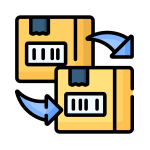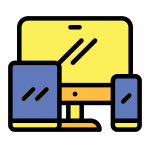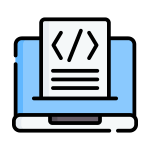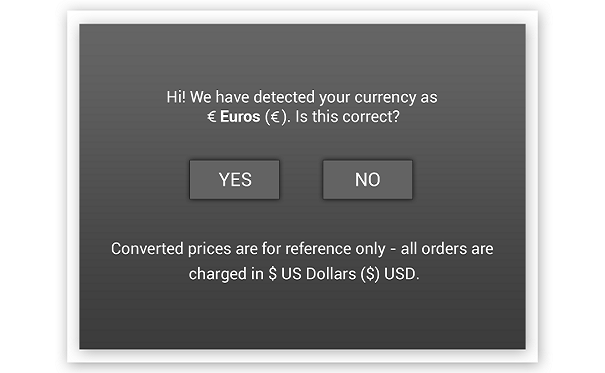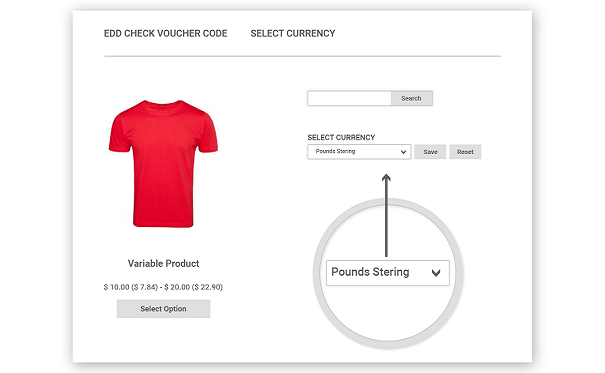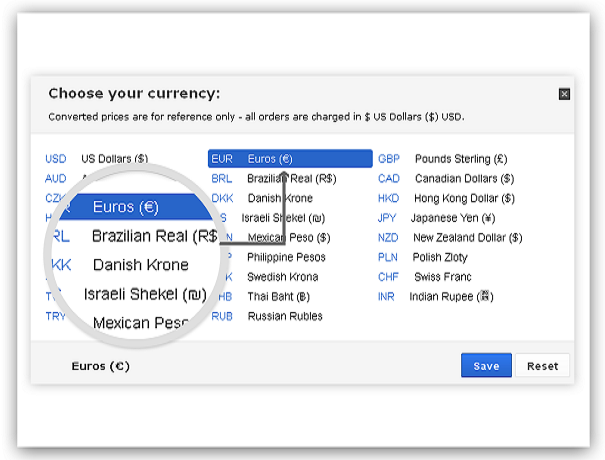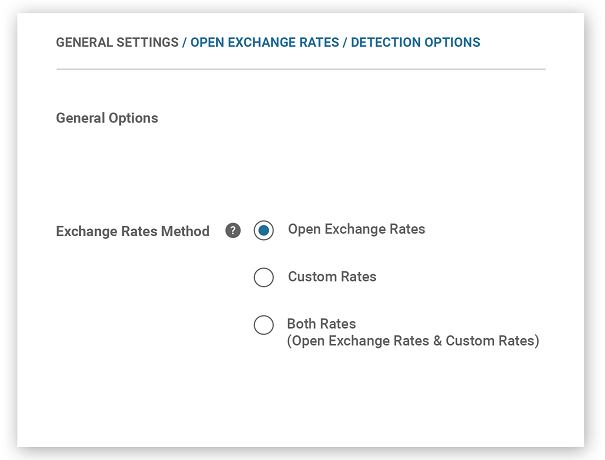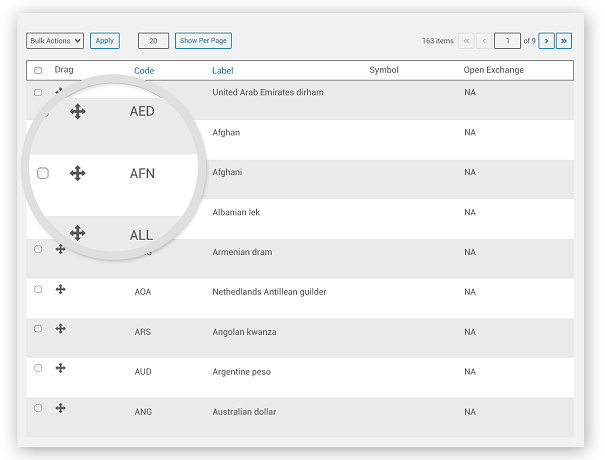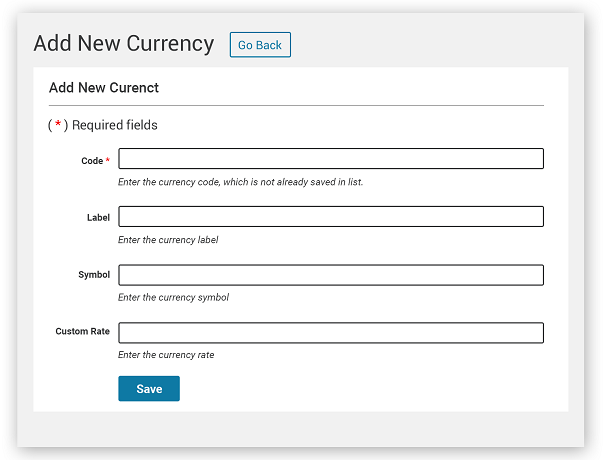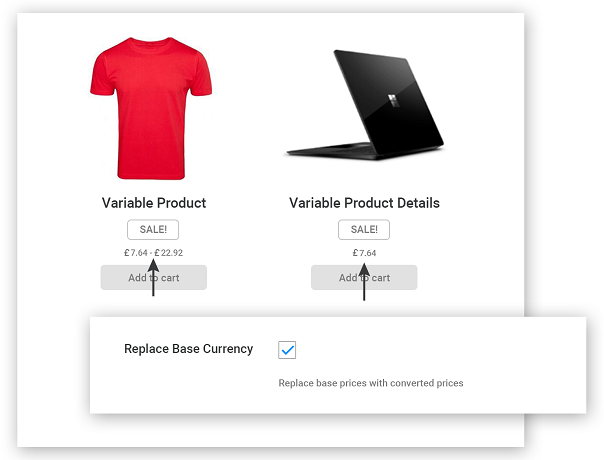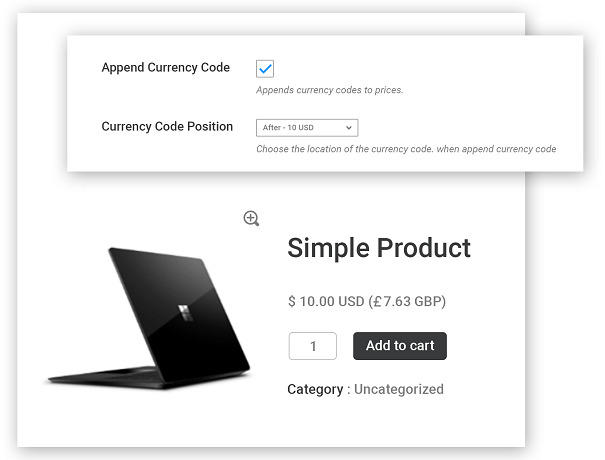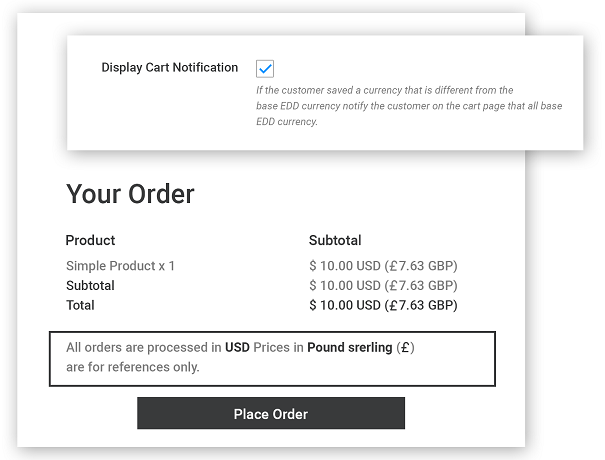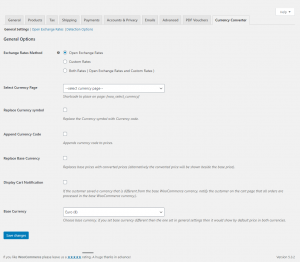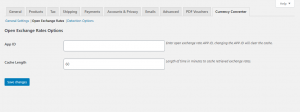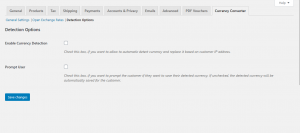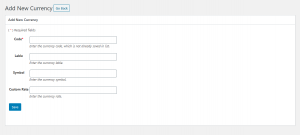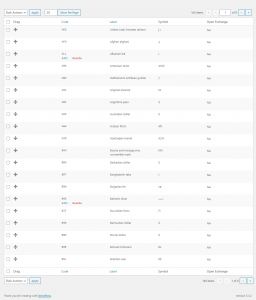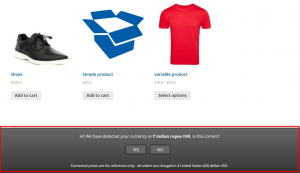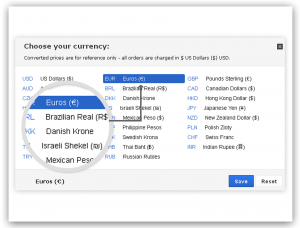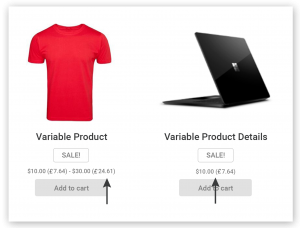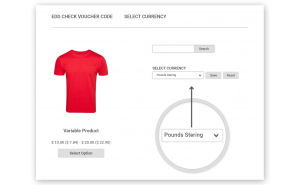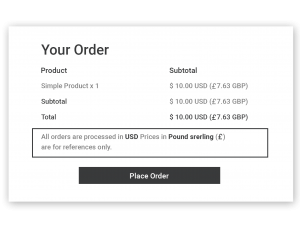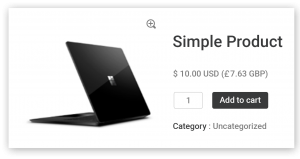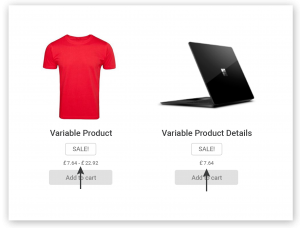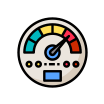Dinero – WooCommerce Currency Converter Extension
Dinero – WooCommerce Currency Converter extension allows customer to easily convert product prices to currency of their choice. This solves multi-currency problems. Your customer can browse their favourite item in their currency WooCommerce product fees, coupons, shipping rates, taxes to consumer can be converted in their preferred currency. Currency can be converted on the front-end with a widget or you can detect forex based totally on customer's place.
- Automatically detect customers’ currency based on their location, so your customers can spend more time looking at your products
- Shortcode for displaying the customers’ saved currency in the menu label
- Choose if converted prices replace base currency price or if they are displayed next to base currency price in brackets
- Full localization support
- A clean & user-friendly admin UI to manage everything
Purchase a License

BUYER PROTECTION
If you are not satisfied with our products, you will receive a 100% refund for any reason. Read more about the refund policy >

99% Customer
Satisfaction

40,000+ Total
Downloads

5000+ Active
Premium Customers

Trusted By Over 40,000+ WooCommerce Store Owner
Plugin Details
Know more about the plugins before installation
Current Version
1.0.2
Last update
20 Aug. 2020
WordPress
3.5 or higher
WooCommerce
4.5 or higher
Compatible with
WPML
Release Notes
Translation Ready





Automatic Updates
To use premium plugins often means having to update them manually. Losing time & teaching customers additional procedures.

Simple Documentation
If you find yourself needing help. Dinero – WooCommerce Currency Converter Plugin includes extreme documentation file with step by step.