
If you are using WordPress on your website, then you may want to protect your creative assets used in marketing. Be it digital businesses, studios, or artists, images and photos are integral to most websites. They need to be protected from infringement and being copied without your permission. There have been innumerable cases of ripping off content and images and you would surely want to safeguard your site against this menace.
This is where the concept of WordPress image watermark plugin comes into the picture.
Let’s see how we can use this handy plugin and protect our site from blatant rip-offs.
Table of Contents
Why Use Watermarks in WordPress or WooCommerce?
Watermarks are used for two primary purposes;
- They discourage others from lifting your content and images and passing it off as their own
- They provide a branding opportunity if you are the original creator of the image or content
Even if someone does rip-off a watermarked image, it can cause a serious dent in their business’s credibility. Suppose if you come across an image with the WP plugin experts logo watermark on someone else’s website, it will be evident to the users of that website that the owner of the site doesn’t carry out ethical business.
In another scenario, if the said website owner has genuinely purchased or got permission to use the image from the creator then the image would likely be without a watermark. Alternatively, the website owner would have their own logo watermarked on the image instead of the creator’s logo. Such techniques can also come in handy for the online retail market, in the form of the WooCommerce product image watermark plugin.
Benefits of the Image Watermark WordPress plugin
Here are some ways in which the WordPress image watermark plugin is beneficial for you:
1. Control over image use infringement
Images available online are prone to be copied and rip-offs by dishonest users. Creators of such images or photos can safeguard their images with such watermarks. You can integrate a visible watermark to your digital images and photos. This step goes a long way in safeguarding intellectual property.
2. Maintain a unique appeal
Since your watermarked images cannot be blatantly lifted for other sites, your image maintains its unique and fresh appeal. This ‘one of its kind’ uniqueness ensures a better user experience. The base image watermark model will keep a copy of the original image for your own use anytime.
3. Deterrent action
The WordPress watermark plugin helps to give a visual cue that your image cannot be directly lifted. It may not be a foolproof method, but it does get the job done most of the time. The watermark becomes a visual deterrent to errant users who are thinking of lifting your unique images for their sites. Hence the overall attempts to your images being copied will go down substantially.
4. Branding
Since the watermark has your site or individual name or logo on the text, its outreach can help propel your own brand visibility too. This helps in promoting your photography or digital brand and generating more site traffic.
How to use Watermark Plugin?
Today, we will demonstrate how to add a Watermark to downloadable product Images in WooCommerce. We will be using the Product image watermark for WooCommerce plugin. Do keep in mind that this plugin is completely free and is very simple to use.
Install the plugin from here: Product image watermark for woocommerce
Now, navigate to WooCommerce > Settings > Product Watermark and upload the watermark image and select the watermark position. You will have extra settings where you can set a custom size image and upload watermarks for different sizes.
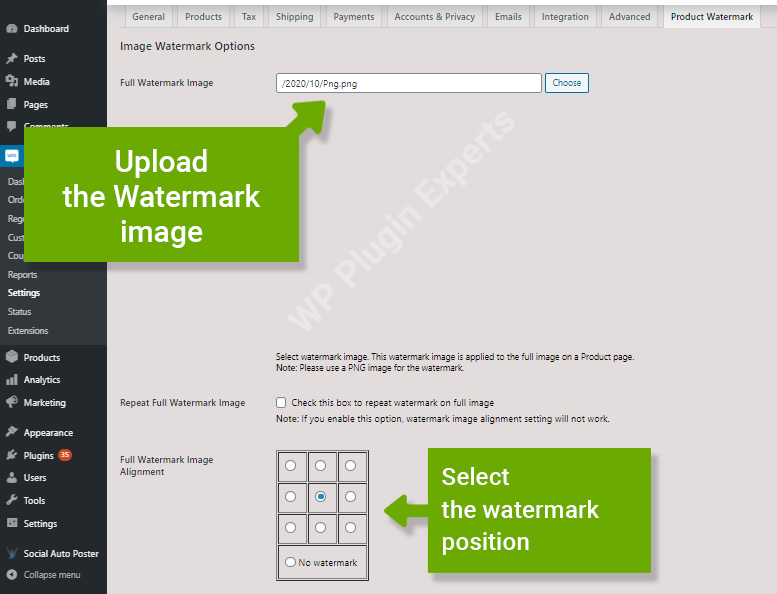
After applying the watermark, your product images will have a watermark and look like below.

If you want to apply a watermark on the images that you already have on your store before installing the plugin, you need to regenerate the thumbnails.
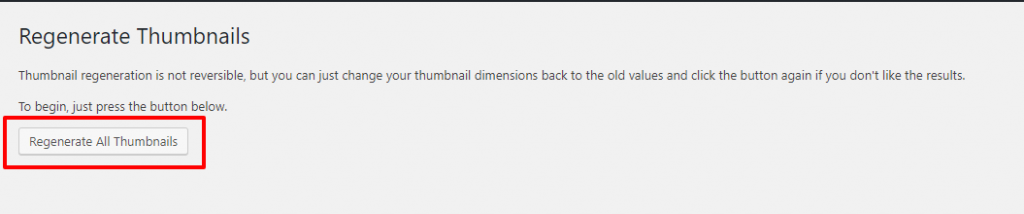
Conclusion for need of a watermark plugin
This blog showed us how to use the Image watermark plugin and shield the creative and marketing assets of the original creator. Online businesses, eCommerce sites, photographers, and artists can maintain a fresh appeal for their original images without the fear of it being lifted off by others. We have developed a free watermark plugin for WordPress, which helps you to protect the images from being misused on other websites, even if it gets stolen from your website. The most unique feature is that the Image Watermark Plugin handcrafted by us provides all the major features available in paid plugins for free. If you need any help with the watermark plugin feel free to share your ideas in the comments section.
Frequently Asked Questions
Installing PHP extension depends on which plugin you are using, different plugins will use different PHP libraries. If you are using Product Image Watermark for Woo then your server requires to enable the GD Library extension available.
It depends on the plugins that you are choosing. Also, Product Image Watermark for Woo plugin is specifically developed for WooCommerce. However, if you would like it for a different post type we are happy to develop a custom addon for you. Reach us now!
Yes, the plugin Product Image Watermark for Woo will take a backup of your original image and then apply the watermark on original images.


