
WordPress Media Library: How to Upload Files and Best Plugins
Ever wasted 15 minutes finding one image you uploaded last month? It happens with most of us. If you’re using...
When you click on a WordPress-powered site, what’s expected are sleek interactions and instant loading speeds. Big brands and independent marketers know these moments define user loyalty and business success.
So you need the best front-end framework for WordPress to build a custom theme, optimize the speed, and improve the UX. With options like React, Vue.js, Angular, and more available, it’s important to select the right one. It serves as the design foundation of headless WordPress.
This guide explores the top frameworks, highlighting the features and what they are preferred for. Let’s begin.
Table of Contents
A front-end framework is a collection of pre-written code and libraries that streamline the website’s UI development. Traditionally, you need to write custom code from scratch for every UI/UX element. Like, buttons, layouts, or interactive elements.
But these frameworks provide standardized structures to design, organize, and maintain the visual parts of the website. That can help speed up the process while maintaining consistency and performance. That’s why the headless approach aided by these frameworks is one of the top WordPress website trends to watch out for.
Core Functions of a Front-end Framework
Beyond these functionalities, these frameworks streamline the workflows and reduce repetitive tasks. That means a lower potential for coding errors.
Now, choosing the right front-end framework and building a headless WordPress website can be a little too technical. So hire our professional WordPress development services to reap the benefits of the frontend functions listed above.
While WordPress is an outstanding CMS and powers over 40% of the websites around the world, its frontend may feel limiting. That’s where a good front-end framework comes in. It handles the design, layout, and interface while WordPress handles the rest.
To that end, here are a few of the top front-end frameworks for WordPress websites.
| Framework | Best for | Strengths | Drawbacks |
| React | Dynamic, interactive UIs | Flexibility, ecosystem | Learning curve, SEO config needed |
| Vue.js | Rapid prototyping, plugin UIs | Approachability, performance | Smaller WordPress-specific ecosystem |
| Angular | Enterprise, complex apps | Structure, built-in tools | Complexity, bulk |
| Faust.js | Headless WP, editorial workflow | WordPress-native features, previewing | Niche, developer experience required |
| Bootstrap | Fast, responsive themes | Rapid UI, responsive grid | Generic look, heavy files |
| Next.js | High-performance, search visibility-focused sites | SSR, SSG, dynamic routing | Setup complexity |
| Gatsby | Static, blazing-fast content sites | Speed, security, plugin system | Build time, limited real-time UX |
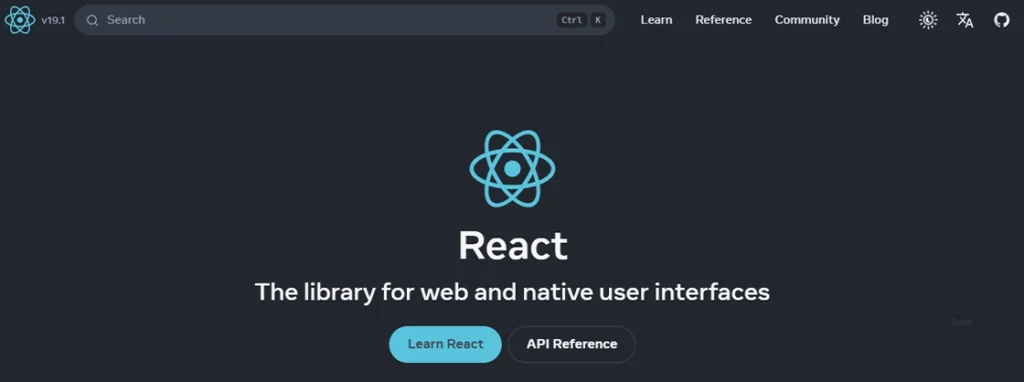
React is one of the most popular front-end frameworks out there—and for good reason. It was built by Facebook and powers everything from small blogs to full-blown web apps. What makes it great is how it lets you break your UI into reusable components. That means less repetition and cleaner code.
If you’re using WordPress, especially in a headless setup, React fits right in. In fact, WordPress’s own block editor (Gutenberg) is built with React under the hood. So if you’re planning anything modern, fast, and dynamic, React is already a step ahead.
Best for: Developers building fast, interactive WordPress front-ends or going headless with full control over design and user experience.
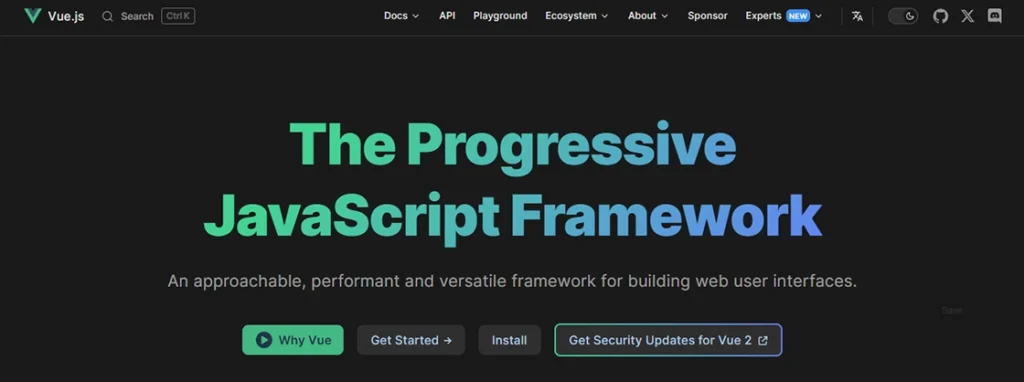
Vue.js is like the friendly neighbor of JavaScript frameworks—approachable but powerful when you need it to be. Created by ex-Google dev Evan You, it hits the sweet spot between React’s flexibility and Angular’s structure. What makes Vue special is how easy it is to drop into projects—you can start with just a script tag or scale up to a full single-page app.
The learning curve is gentle compared to other frameworks. The docs are some of the clearest you’ll find, and the syntax feels intuitive. Whether you’re adding interactivity to a simple page or building a complex app, Vue grows with your needs without forcing you into a rigid system.
Best for: Developers who want a clean, flexible front-end setup for WordPress without the heavy learning curve.
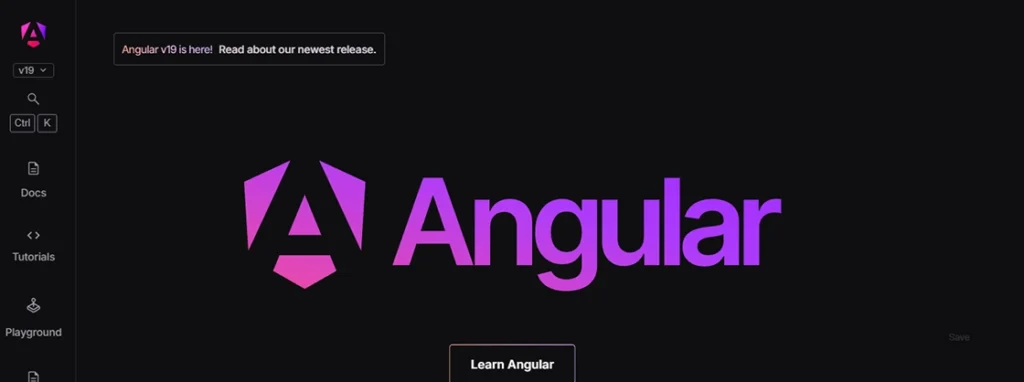
Angular is like getting a fully-equipped toolbox – it comes with everything you need to build complex web apps right out of the box. Developed by Google, it’s more opinionated than React or Vue, which means it tells you how to structure your code. This can feel restrictive at first, but it’s actually helpful when working on large projects with teams.
Unlike lighter frameworks, Angular handles routing, forms, and HTTP requests all by itself. It uses TypeScript by default, which helps catch errors early. The learning curve is steeper, but you get a complete solution that scales well for enterprise applications.
Best for: Developers building complex, large-scale, or enterprise-grade WordPress front-ends with a structured, maintainable setup.
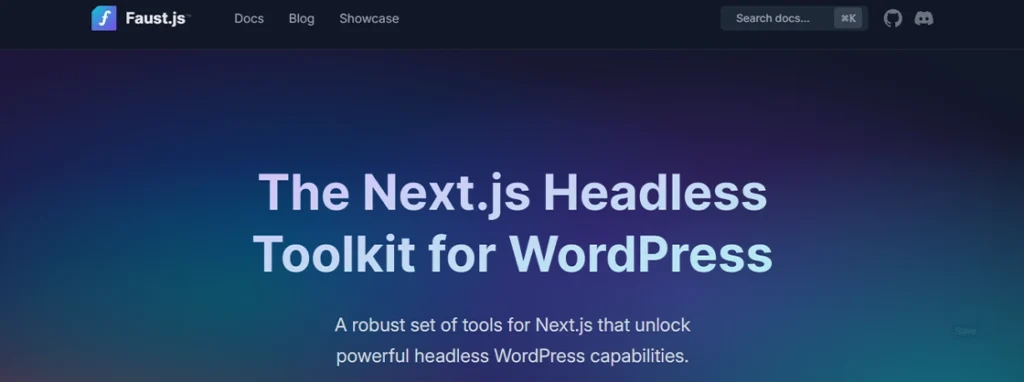
Faust.js is a front-end framework built specifically for WordPress. Created by the folks at WP Engine, it’s designed to work smoothly with headless WordPress setups. If you’re going headless but don’t want the hassle of piecing everything together, Faust gives you a clean path forward.
It’s built on top of Next.js, so you get all the power of React and server-side rendering, but with a layer that understands how WordPress works. You don’t have to manually deal with routing or GraphQL queries—it’s all handled in a way that feels WordPress-native.
Best for: WordPress developers looking to build fast, modern headless sites with React, without reinventing the wheel.

Bootstrap is like training wheels for web design – it helps you build good-looking sites fast, even if you’re not a CSS expert. Originally created by Twitter, it’s now the go-to toolkit for developers who want responsive layouts without starting from scratch. The best part? Everything just works across devices, from phones to desktops, without extra hassle.
While some designers complain about “Bootstrap-looking” sites, version 5 fixed this with more customization options. It’s perfect when you need to prototype quickly or when consistent styling matters more than unique design. The documentation is superb, so you’ll rarely get stuck.
Best for: WordPress users who want a fast, responsive UI with minimal setup—especially useful for non-developers or those working on tight deadlines.
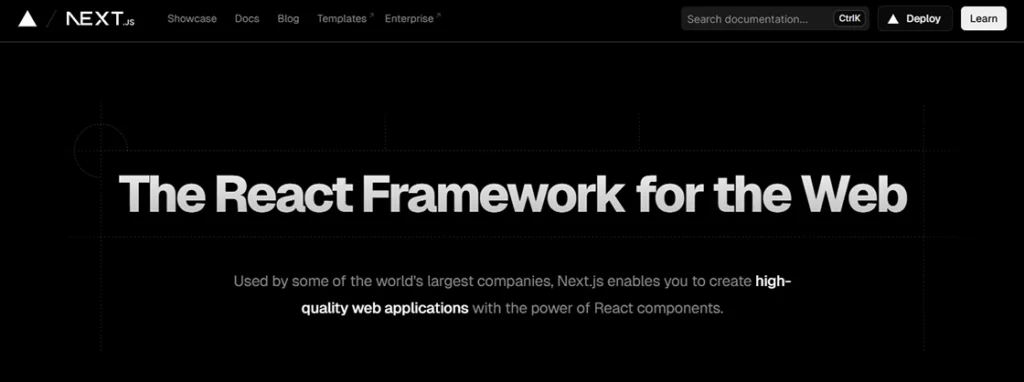
Next.js is a React-based front-end framework that’s all about performance and flexibility. It’s built to make modern web development easier, especially when you care about things like SEO, speed, and a smooth user experience. If you’re using WordPress as a headless CMS, Next.js fits in really well.
What I personally like is how it handles routing, server-side rendering, and static site generation out of the box. It’s super developer-friendly, and once you get the hang of it, you can build WordPress front ends that are fast, dynamic, and easy to scale.
Best for: Developers who want to build modern, high-performance WordPress front ends—especially in a headless setup with strong SEO and scalability in mind.
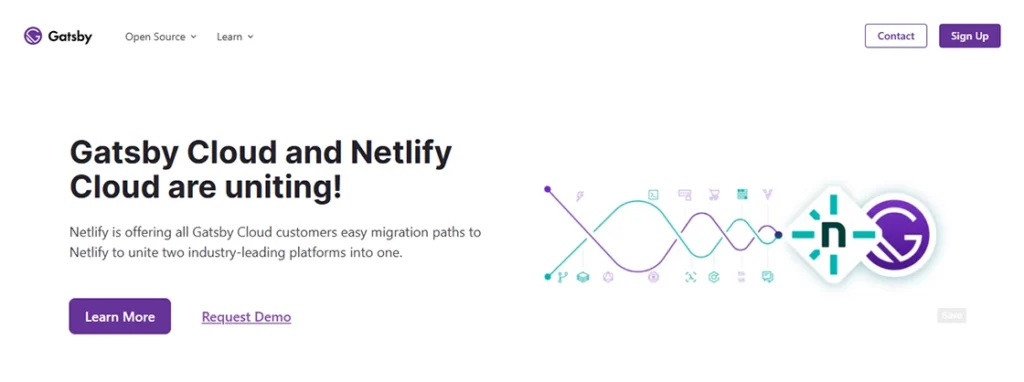
Gatsby is a modern front-end framework that helps you build super-fast websites. It’s based on React and focuses on static site generation, which means your site loads in a flash. When paired with WordPress as a headless CMS, Gatsby pulls your content and builds pages ahead of time, making everything smooth and speedy.
One thing I appreciate about Gatsby is its plugin ecosystem. It makes connecting with WordPress, optimizing images, and adding SEO features straightforward. If you want a fast, secure site without the usual server overhead, Gatsby is definitely worth considering.
Best for: Developers and site owners who want blazing fast, SEO-friendly WordPress sites without relying on server-side rendering.
Each of these frameworks are excellent for building outstanding front-ends for WordPress websites. But choosing between them and integrating them effectively can be tricky for those without the suitable expertise. To that end, it will be better to hire a professional WordPress development company.
There’s no one-size-fits-all answer, but asking the right questions makes it way easier to find your fit. So let’s look at the top factors to consider when choosing the right framework.
Nobody wants a slow site. Your framework should help your site load fast and run smoothly. Lighter frameworks often win here, especially if you care about Core Web Vitals.
Some frameworks play nicer with search engines than others. If you’re using WordPress for a blog or business site, SEO matters. Choose a framework that supports things like server-side rendering or clean HTML.
Be honest with yourself here. If a framework is powerful but takes months to learn, it might not be worth it. Go for something that feels intuitive and fits your current skill level.
When you’re stuck (and you will be), a strong community is gold. Popular frameworks have tons of tutorials, forums, and GitHub discussions. Good docs save hours of guesswork.
Not every framework plays well with WordPress out of the box. React works great with Gutenberg. Others may need more setup or plugins. Always check how much extra work it will take to get things running.
In the end, it’s all about balance. Think about your project needs, your time, and your skills and choose the best framework accordingly.
Switching is possible but may involve significant redevelopment. Especially, if the site is deeply integrated with a specific framework’s structure or architectural patterns.
Yes, you can integrate React or Vue.js into traditional WordPress themes. Go for plugins or direct script inclusion for specific components, or adopt a headless approach for more advanced applications.
Angular is overkill for most WordPress sites. It shines in large-scale enterprise apps but adds unnecessary complexity for typical blogs or business sites. Stick with React or Vue unless you’re building something massive.
They can be. Static site generators like Gatsby build SEO-friendly pages. Next.js and React support server-side rendering, which helps search engines crawl your content better than traditional client-side JavaScript apps.
React has a bigger ecosystem and is widely used in WordPress-related projects. Vue is simpler to learn and great for smaller projects or those new to front-end frameworks. Your choice depends on your comfort level and the complexity of your site.
The “best” front-end framework for your WordPress website depends on your needs. If you want flexibility and interactivity, React or Vue.js are excellent choices. For headless WordPress with SEO benefits, Next.js or Faust.js stand out.
But if you need a fast, content-focused static site, Gatsby is a strong contender. Meanwhile, Bootstrap remains a solid option for quick, responsive designs without heavy JavaScript. Ultimately, the right framework balances performance, ease of development, and WordPress compatibility.
So, want to build the best front-end for your WordPress website? Then connect with us today!