
7 Best WordPress Backup Plugins (Features & Pricing Compared)
Running a WordPress website without backups is risky. A single crash, hack, or update failure can lead to major data...
Keeping your WordPress website safe isn’t optional anymore; it’s a necessity. With rising threats like malware, brute force attacks, and data breaches, even small sites are at risk if they don’t implement security measures properly.
The good news? You don’t need to be a tech expert to protect your site. There are many WordPress security plugins available on the market. They offer tools like firewalls, malware scanning, and login protection.
As a trusted WordPress development agency, we’ve tested the best WordPress security plugins in different scenarios. Let’s explore the most reliable options to keep your site safe.
Table of Contents
| Plugin | License & Pricing | Key Features | Ratings |
|---|---|---|---|
 | Starts from $149/year | – Manual IP blocking – Server-level firewall – Two-factor authentication |
4.7(4608) |
 | Starts from $229/year | – Daily malware scanning – Blacklist monitoring – Free SSL certificate |
4.2(383) |
 | Starts from $149/year | – One-click malware removal – Brute force protection – Vulnerability detection & alerts |
4.3(476) |
 | Starts from $70/year | – 404 error detection – Country-based IP blocking – File integrity monitoring |
4.7(1661) |
 | Starts from $99/year | – Two-factor authentication – Magic Link secure login – Database backup monitoring |
4.6(3975) |
 | Starts from $25/month | – DNS-level firewall – Free SSL certificate – DNSSEC protection |
3.5(178) |
A small vulnerability on your WordPress site can lead to data theft, site defacement, or even a complete shutdown. That’s why we tested the most popular WordPress security plugins to help you choose the right one. Here’s what we looked for during our review:
Along with using plugins, it’s important to follow WordPress security best practices to keep your site fully protected. You should use strong passwords, update your site regularly, and use secure hosting.
After reviewing dozens of plugins and testing them, we’ve shortlisted the top tools that can truly secure your WordPress website. These plugins not only protect against common threats but also offer features that help prevent attacks before they happen.

Wordfence is one of the most widely used WordPress security plugins. It offers a strong mix of firewall protection, malware scanning, and real-time monitoring — all within a user-friendly dashboard.
We found the setup process simple, and the plugin immediately began scanning our test site for vulnerabilities. The real-time traffic insights were especially helpful for identifying suspicious activity.
Key Features:
Pricing:
Why We Recommend Wordfence:
Wordfence is a great option for website owners looking for a free and powerful security solution. It’s useful if you want hands-on control and real-time insights for one or multiple sites.
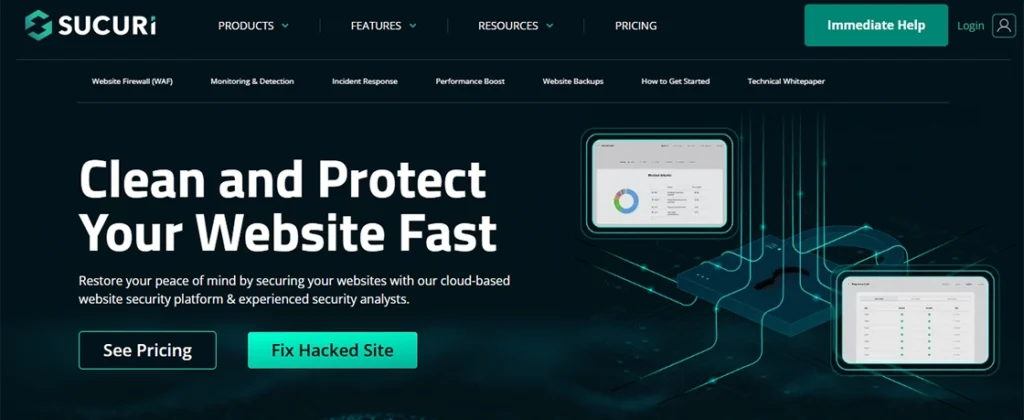
Sucuri is one of the most trusted names in website security, and from our own experience using it, we saw just how powerful it can be. During a 3-month test, it blocked over 450,000 attacks.
The plugin comes with a basic free version, but the premium version contains some great features. It includes a robust website firewall that filters harmful traffic before it reaches your server, helping prevent brute force, DDoS, and other types of attacks.
Key Features:
Pricing:
Why We Recommend Sucuri:
If you’re looking for an all-in-one protection suite that offers solid performance, Sucuri is the best, especially for small business websites and online stores. It’s reliable, proactive, and comes with excellent malware removal support.
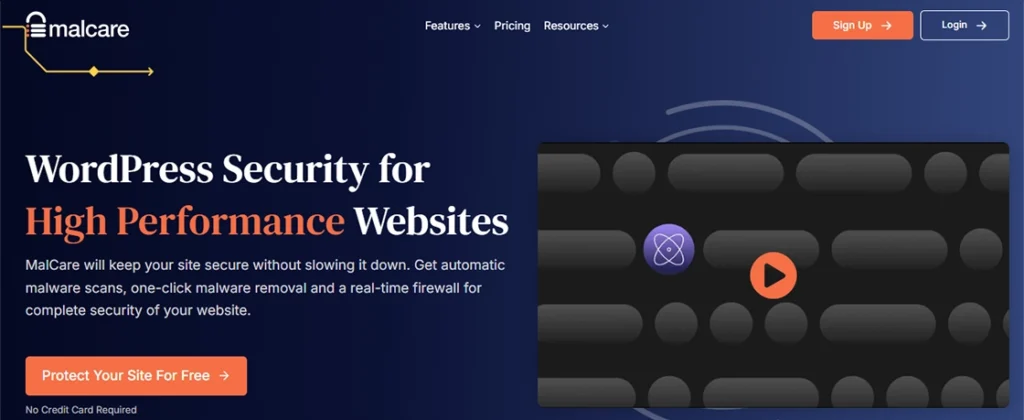
MalCare is a newer player in the WordPress security space but has quickly gained popularity due to its powerful features and lightweight performance. We tested it on multiple demo sites and loved how its scanning process runs on external servers, which means zero performance impact on your live site.
It includes daily automatic scanning, one-click malware removal (in the premium version), and a built-in firewall. The dashboard is clean and simple, even for beginners.
Key Features:
Pricing:
Why We Recommend MalCare:
MalCare is great for site owners on limited hosting plans who still want top-notch security. It keeps your site fast while protecting it from threats — a solid balance for growing websites.

All-In-One Security (also known as AIOS) is designed to protect your site from various threats with minimal setup. We installed and tested it on a live site and found that its user-friendly dashboard and layered protection features were a big plus.
AIOS provides a wide range of tools, including brute force protection, file integrity monitoring, user activity tracking, and login lockdowns. While its firewall is basic, the plugin is still useful for blocking common threats and managing IP restrictions.
Key Features:
Pricing:
Why We Recommend AIOS:
This plugin is especially good for content-heavy blogs or portfolio sites. Its ability to protect against spam, scraping, and unauthorized access makes it an ideal option for creators and writers.
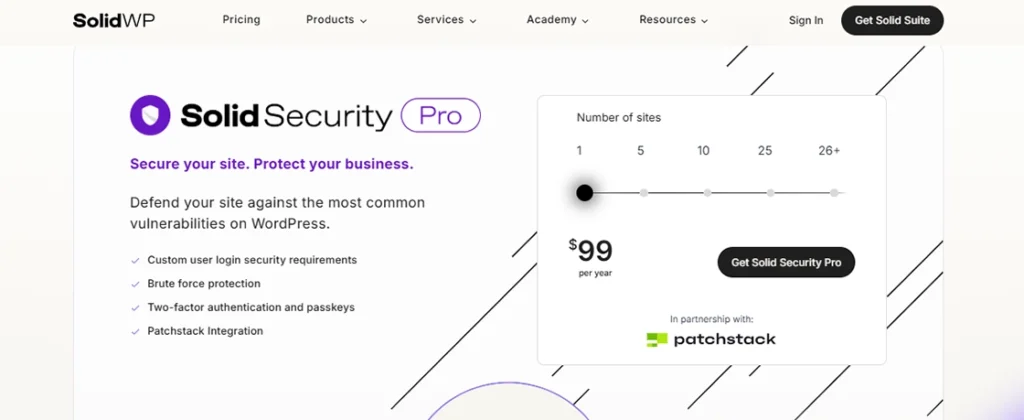
Solid Security by SolidWP is more than just a security plugin; it’s a full suite of tools to harden your website, monitor suspicious activity, and handle backups. We tested it on multiple websites and found it to be beginner-friendly while still offering advanced protection features.
One standout feature is the “Magic Link” login, which allows passwordless login for added convenience and security. It also comes with version control tools and integrates CAPTCHA, making it suitable for teams managing large WordPress sites.
Key Features:
Pricing:
Why We Recommend Solid Security:
It’s perfect for users who want more than just malware protection. If you’re looking for a centralized system that offers login security, monitoring, and backups, Solid Security gives you everything under one roof.
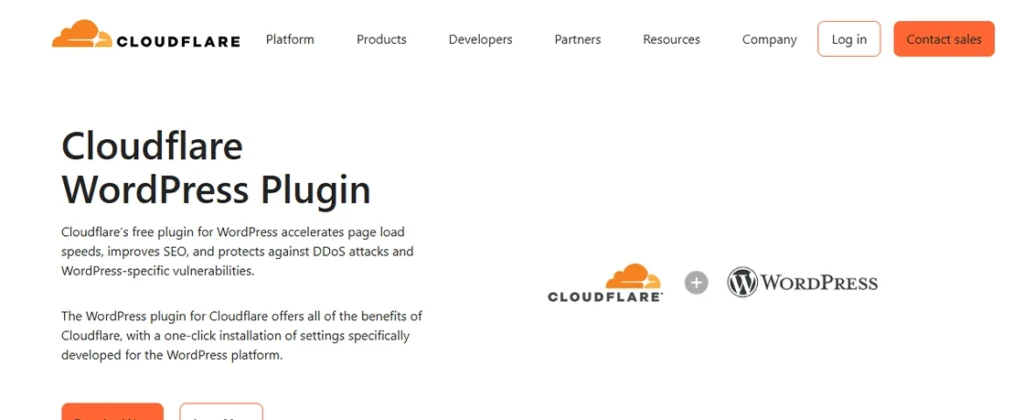
Cloudflare is not just a plugin; it’s a complete security and performance platform that sits between your visitors and your website. It also offers a free SSL certificate for WordPress, boosting your site’s security and trust with visitors. We’ve personally used it on our websites and saw huge improvements in speed, stability, and attack protection.
Its global CDN helps cache your site’s content across multiple locations, making your site load faster. On top of that, its DNS-level firewall blocks DDoS and malicious attacks before they ever reach your server.
Key Features:
Pricing:
Why We Recommend Cloudflare:
If you want enterprise-level protection and improved performance without touching your server settings, Cloudflare is a top choice. It’s great for any website size, from blogs to large-scale eCommerce sites.
Choosing the right WordPress security plugin depends on your site’s needs and your level of technical expertise.
If you’re looking for complete protection with speed optimization, Cloudflare is our top pick. It offers powerful firewall protection, a fast global CDN, DDoS mitigation, and improves your site’s performance.
If you need strong malware detection and cleanup, go for MalCare. It runs scans off your server, so your site stays fast, and includes instant malware removal in paid plans.
For a budget-friendly option, Wordfence is a solid choice with essential features like malware scanning, login protection, and real-time traffic insights.
In the end, it’s all about your website’s size, goals, and resources. Pick the tool that aligns best with your site’s specific security needs.
You can add a security plugin by going to your WordPress dashboard → Plugins → Add New, then search for a plugin like Wordfence or Sucuri. Click Install Now, then Activate. Once activated, follow the plugin’s setup instructions.
Generally, you should scan your site daily, especially if you handle user data or payments. Many security plugins offer automated daily scans, which help catch threats before they become serious problems.
You can use plugins like Password Protected or your hosting control panel to restrict site access. This adds a password gate to your entire site, useful for staging sites or private content.
Install a security plugin like MalCare or Wordfence, and run a full malware scan. Look for unusual activity like unknown admin users, spam pop-ups, or sudden traffic drops as signs of infection.
Plugins like WP Content Copy Protection or Prevent Content Theft are great for blocking right-click, text selection, and other copying methods. They help safeguard your original content from scrapers and thieves.
It’s not recommended to use multiple security plugins together. They may conflict or overload your site. Instead, pick one comprehensive plugin that offers scanning, firewall, and login protection in one package.
Your website’s security is not something to take lightly. From malware attacks to data breaches, even a small vulnerability can lead to serious consequences. The good news? You now have powerful tools at your fingertips to keep threats out and your site safe.
Whether you go for a full suite like Cloudflare, a scanner-focused tool like MalCare, or a budget-friendly option like Wordfence, choose an option that fits your site’s size, goals, and risk level.
If you need a custom security setup or help integrating these tools seamlessly, our WordPress development team can build solutions according to your needs. Contact us and let’s secure your website.